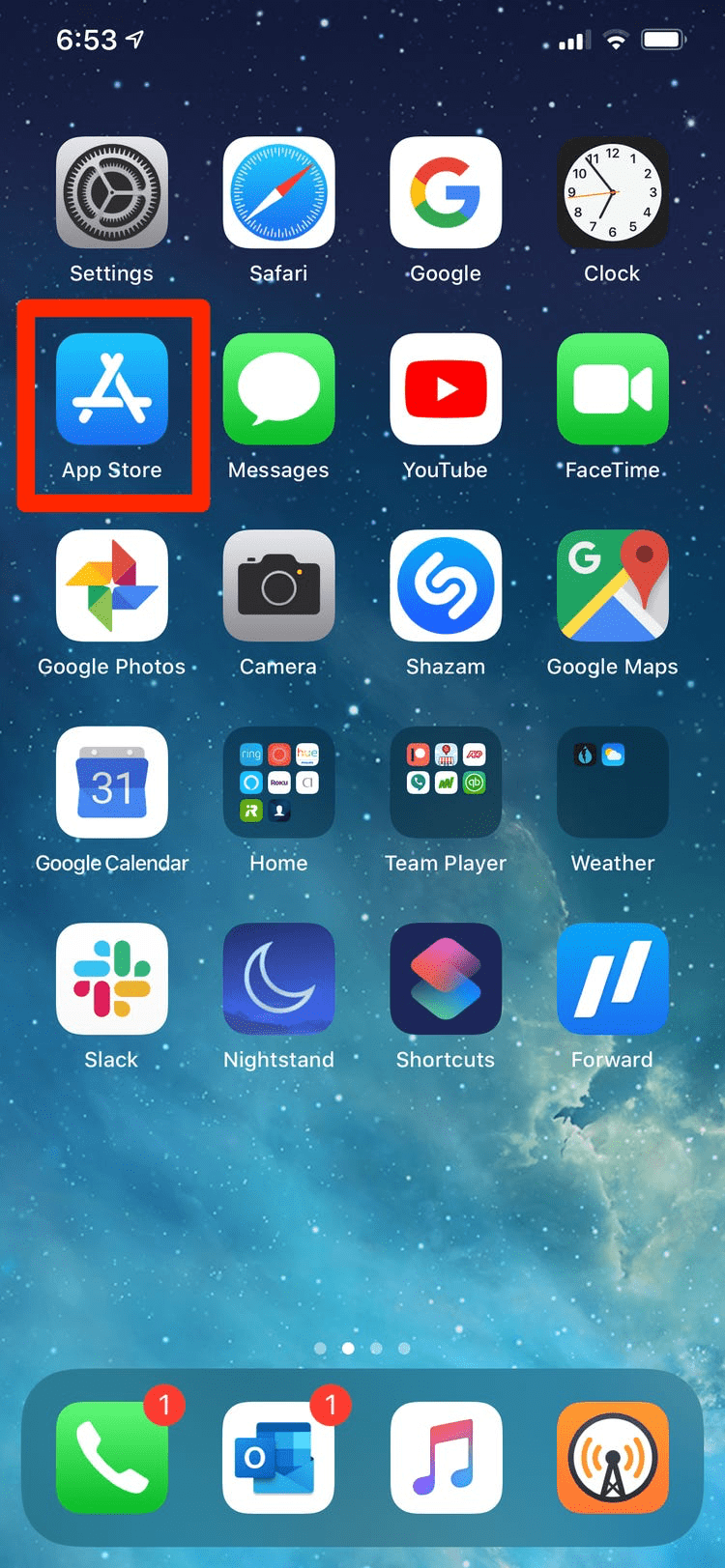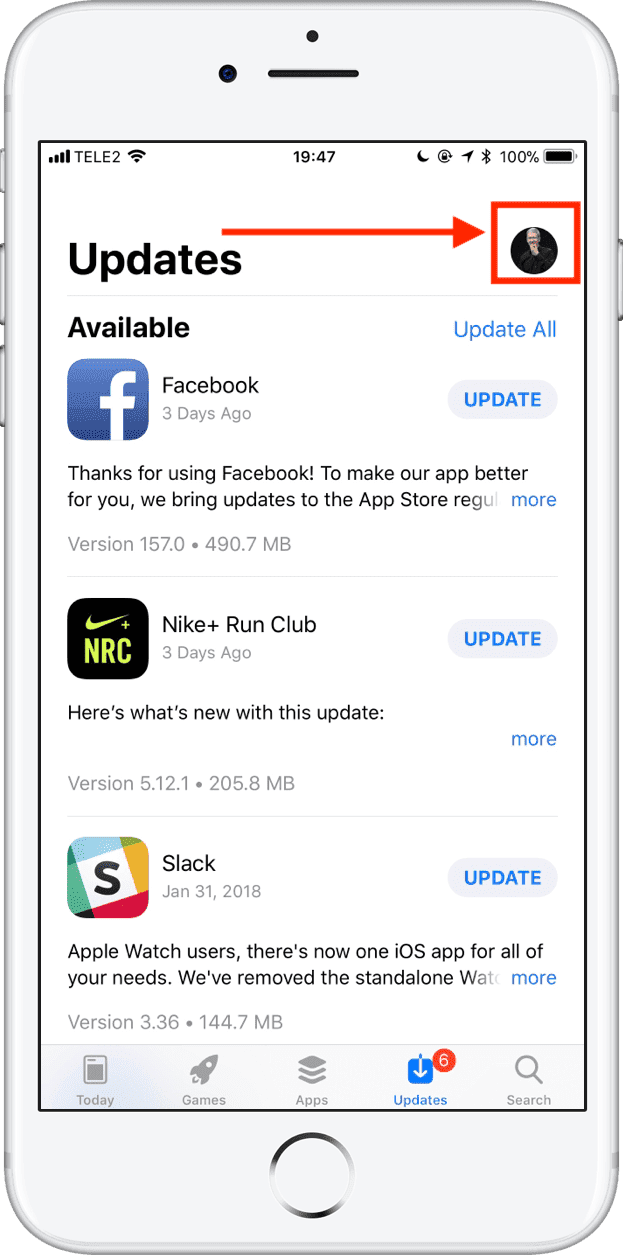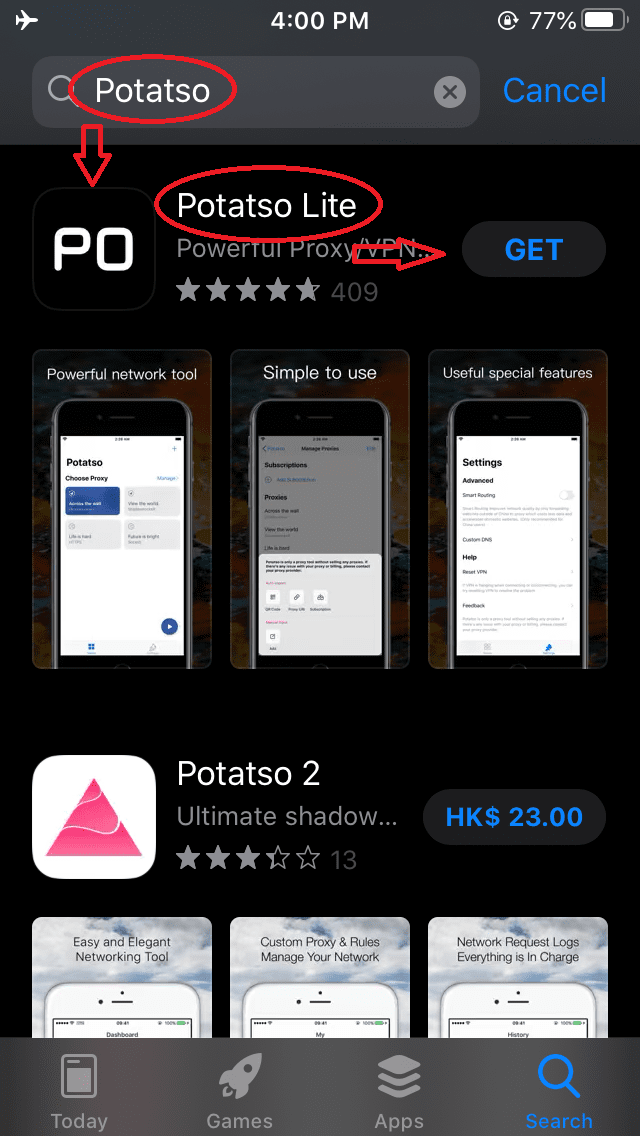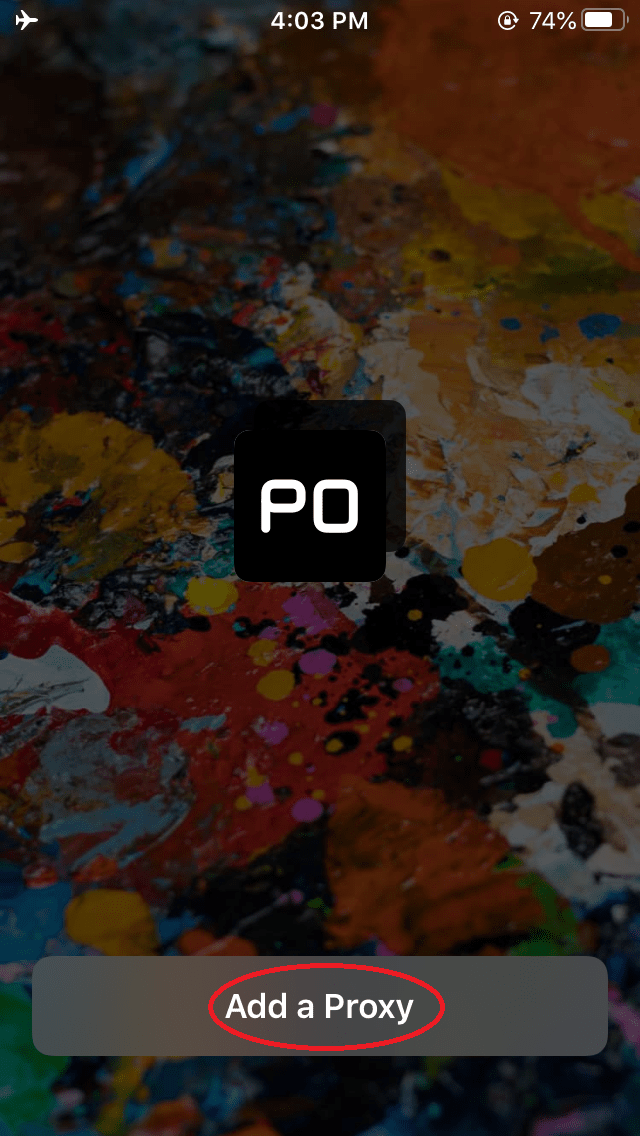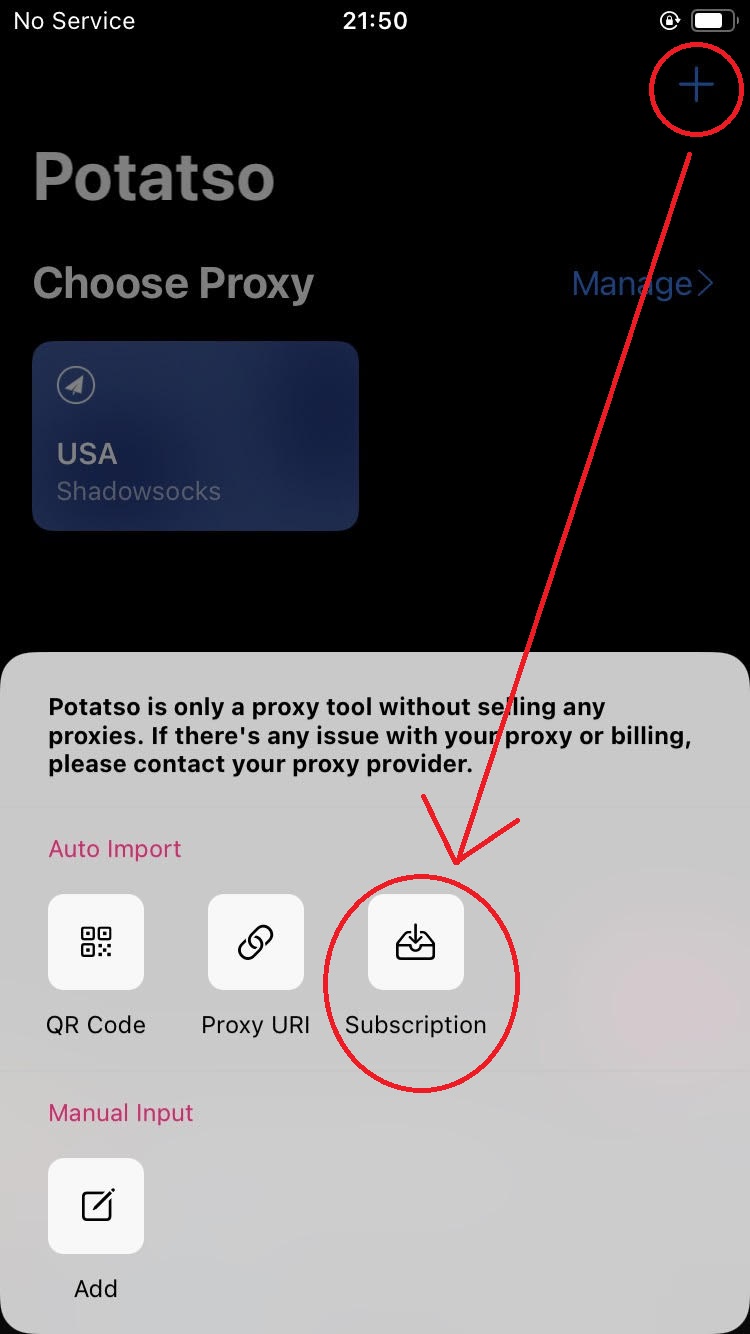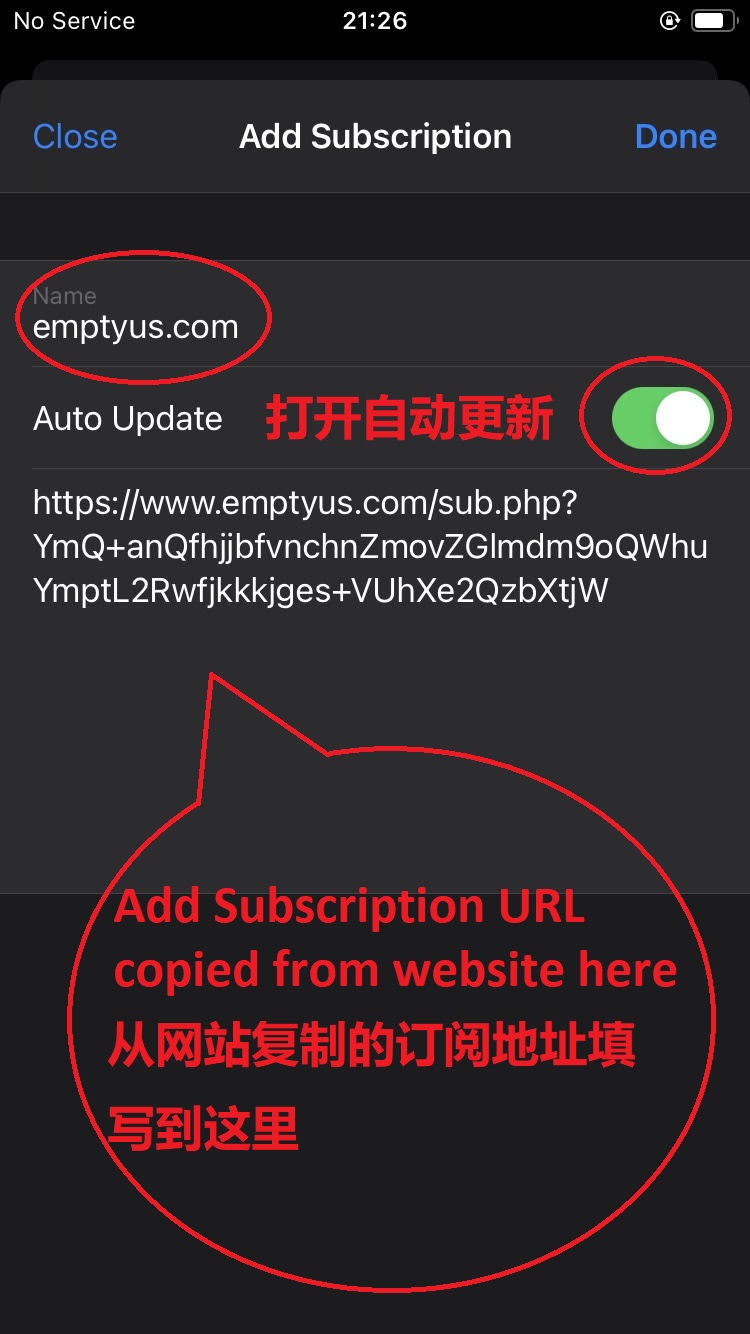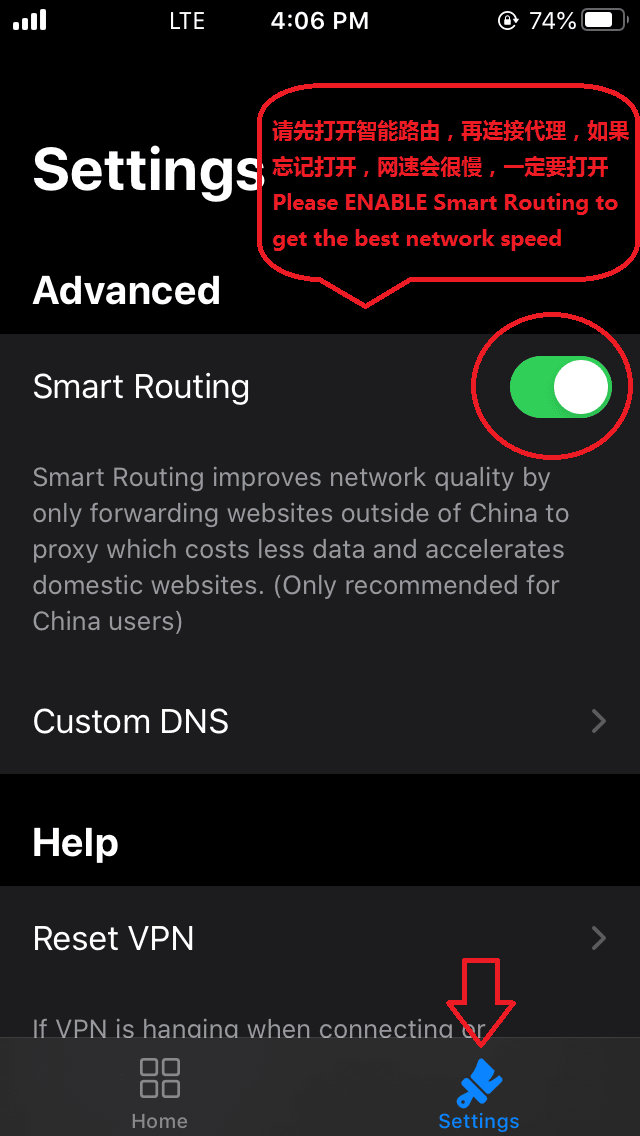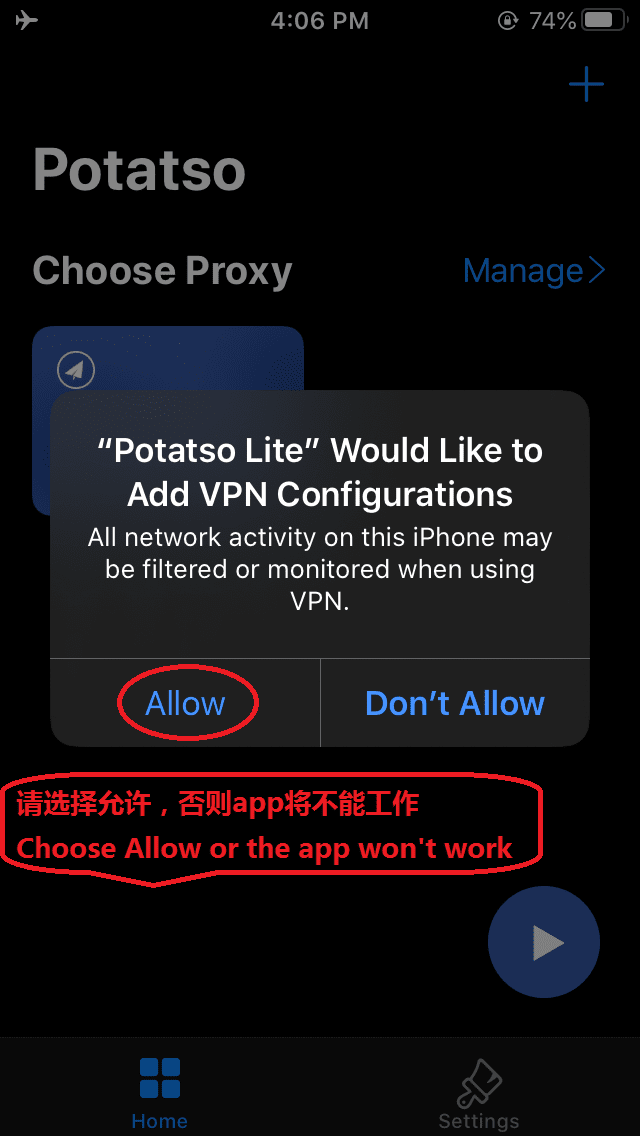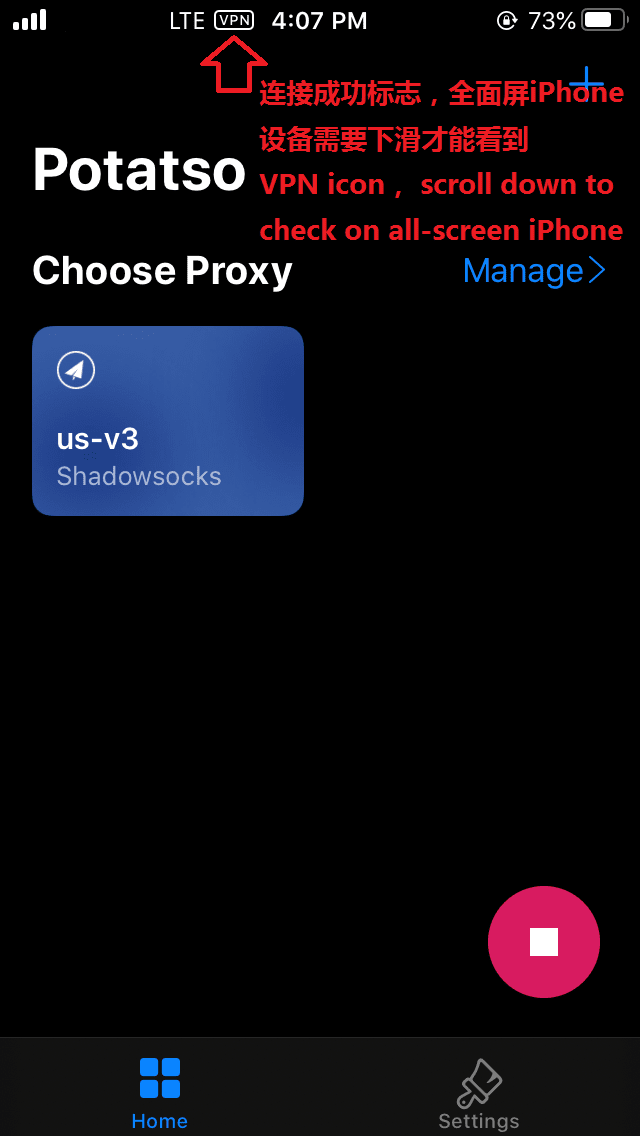FAQ
How to use on iPhone/iPad
- Due to some **** reasons, iOS app is not published in China App Store, which means you need to download it in other app store, e.g. US/HK App Store. You need to use a US or HK Apple ID to do that, if you don't have one, you can either buy one from internet or borrow one from friends.
Apple ID is only used to download Potatso on your iPhone/iPad devices, after downloading, please change apple id back to your own id immediately. They are not meant for any other purpose. If your Apple ID is not China Apple ID, you can jump to Step 2 to download it directly in App Store.
Step 1: Open App Store->Tap top-right icon->Scroll down to bottom to Sign Out-> Scroll to the top-> Then sign in with a non-China Apple ID, Note: You should never sign in your iCloud with this public Apple ID, you don't need to change anything in iCloud.Step 2: After Sign In, open App Store search "Potatso", and then download this appStep 3: After download, please open Potatso and add Subscription Url, click here to get green subscription url.Please contact us via wechat for help if any issue (Don't use Potatso to scan this qr code):

Step 4: Please first Enable Smart Routing, and then choose a server from Proxy, and then click Start to connect. you would see vpn icon on status bar(iPhone X has no vpn icon due to limited space). open safari and try to connect google.com, if you can open it, it means all is good now.
If current proxy server fails to work, please change to a new proxy server, before you do that, please stop Potatso Connection first, choose a new proxy from list, then start Potatso connection again, and then wait for 3-5 seconds before any test.Step 5:Quit Apple ID you entered on Step 1, change it back to your own Apple ID.