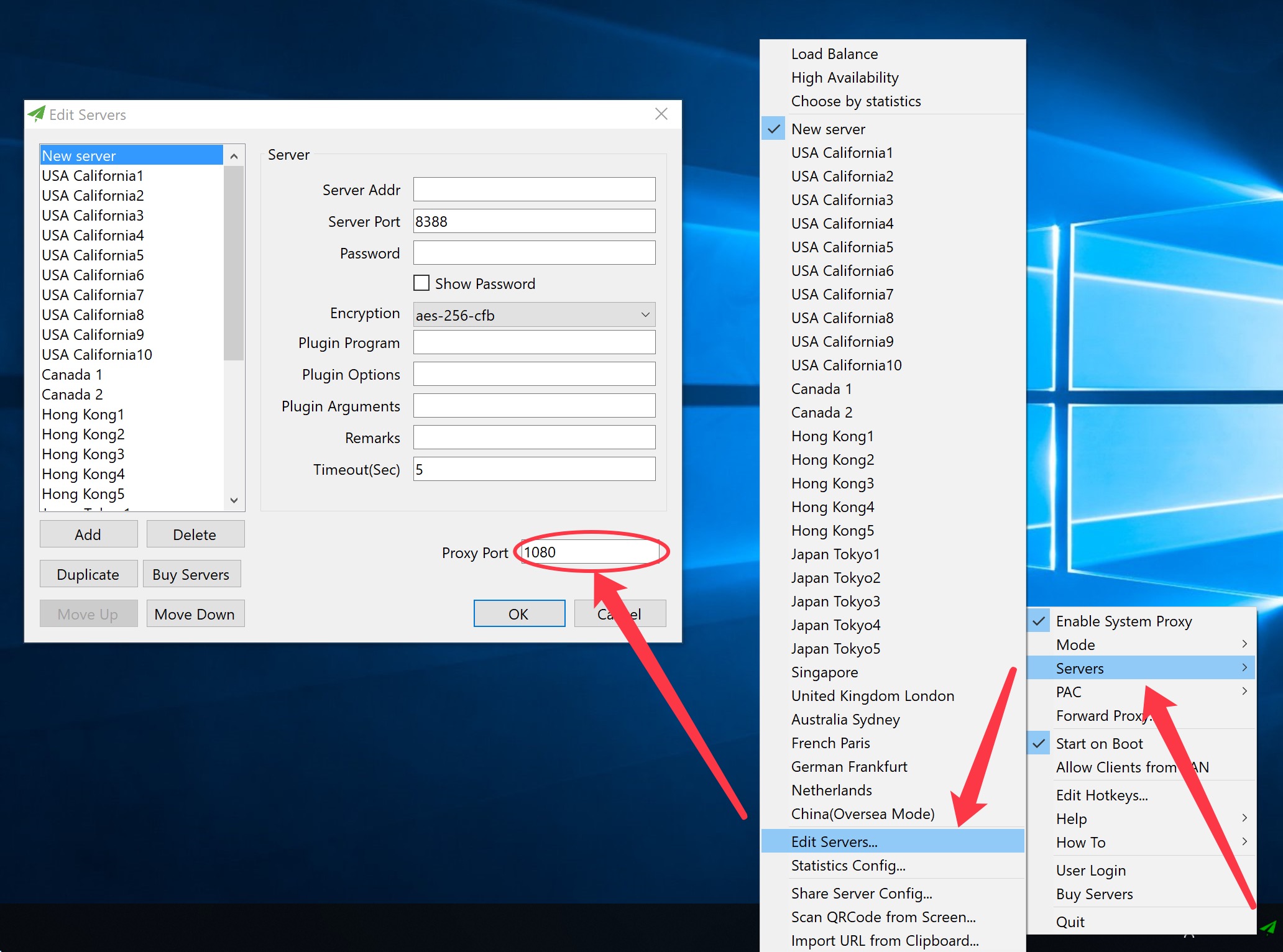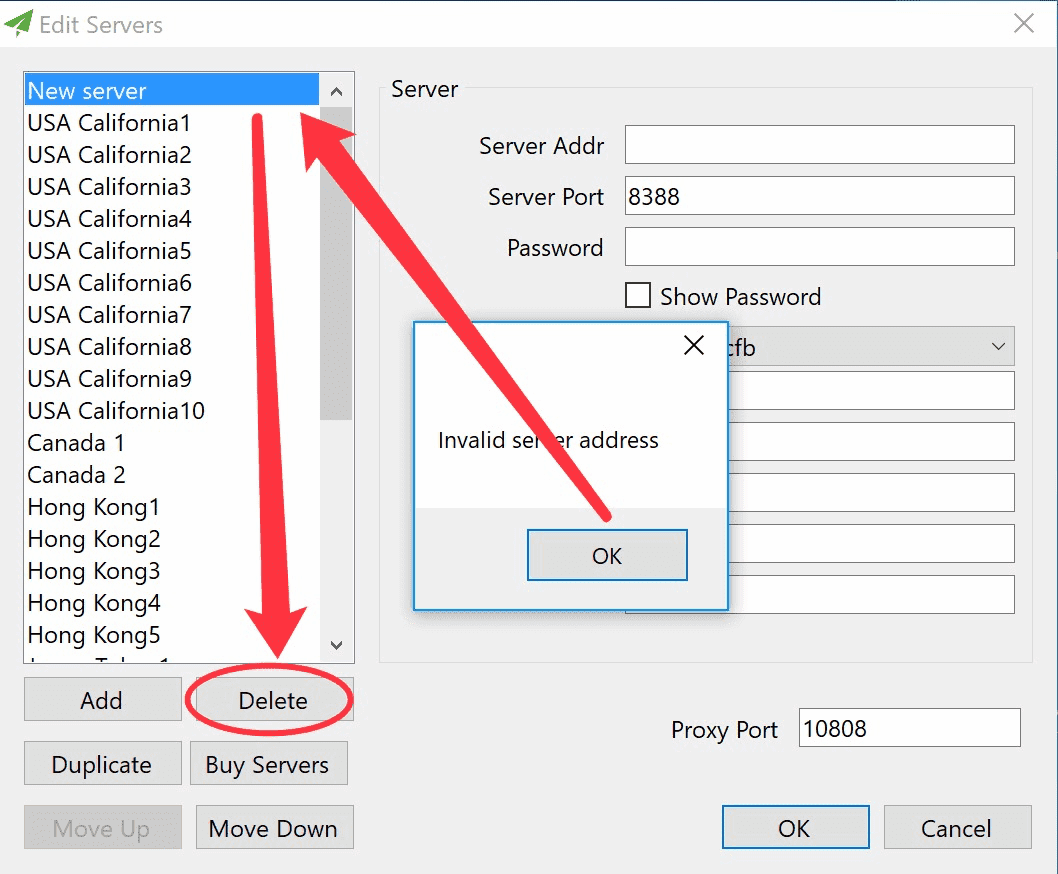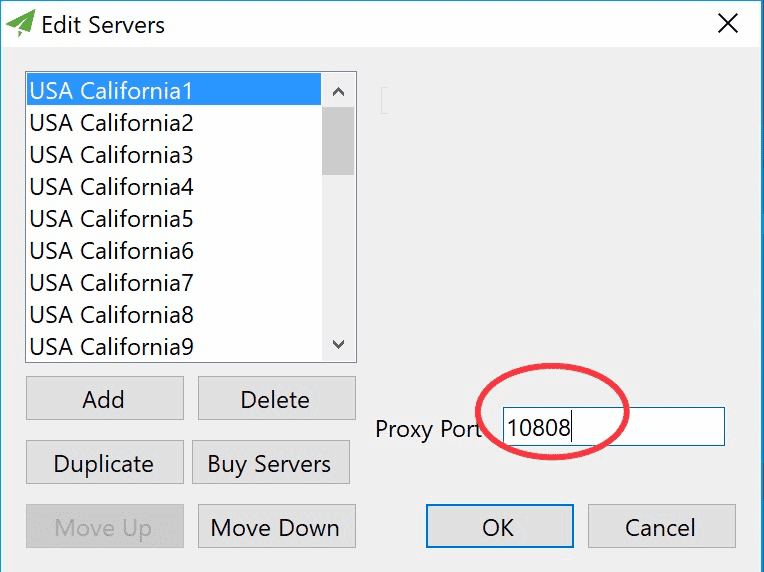FAQ
How to change local Socks5 Proxy Port on Windows
Step 1: Right click app icon on task bar, choose menu Servers->Edit Servers...Step 2: Change Proxy Port to any value between 1025-65535, for example, 10808Step 3: Click ok to save changes and let changes take effect immediately.Step 4: If it pops up a window saying "Invalid Server Address", then delete that server and try to change Proxy Port and save again.