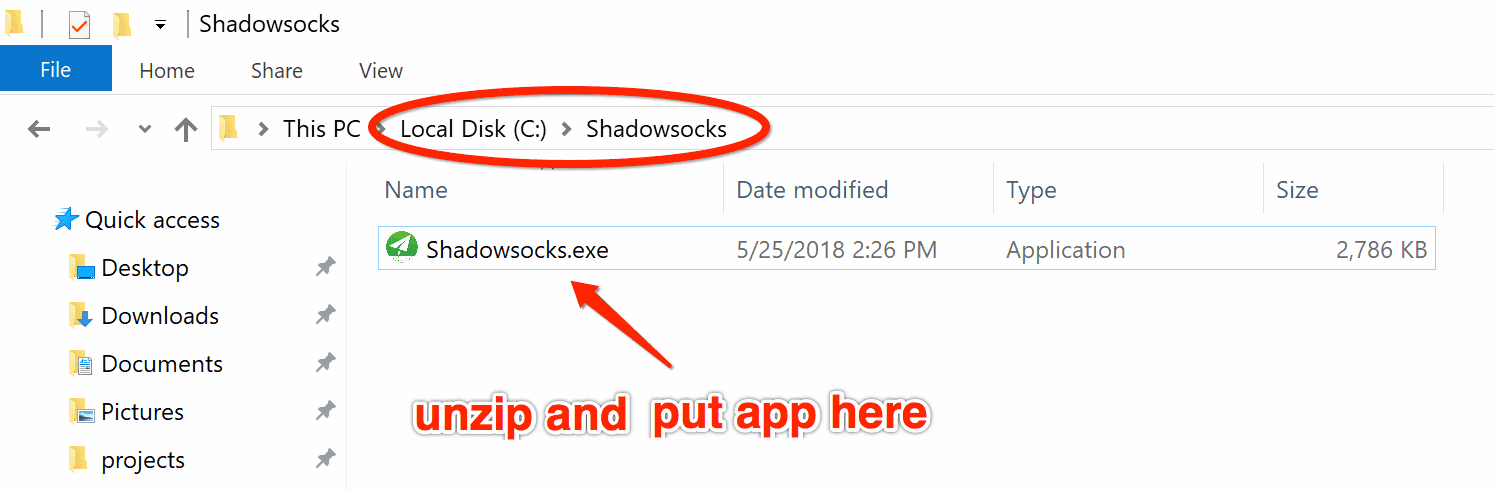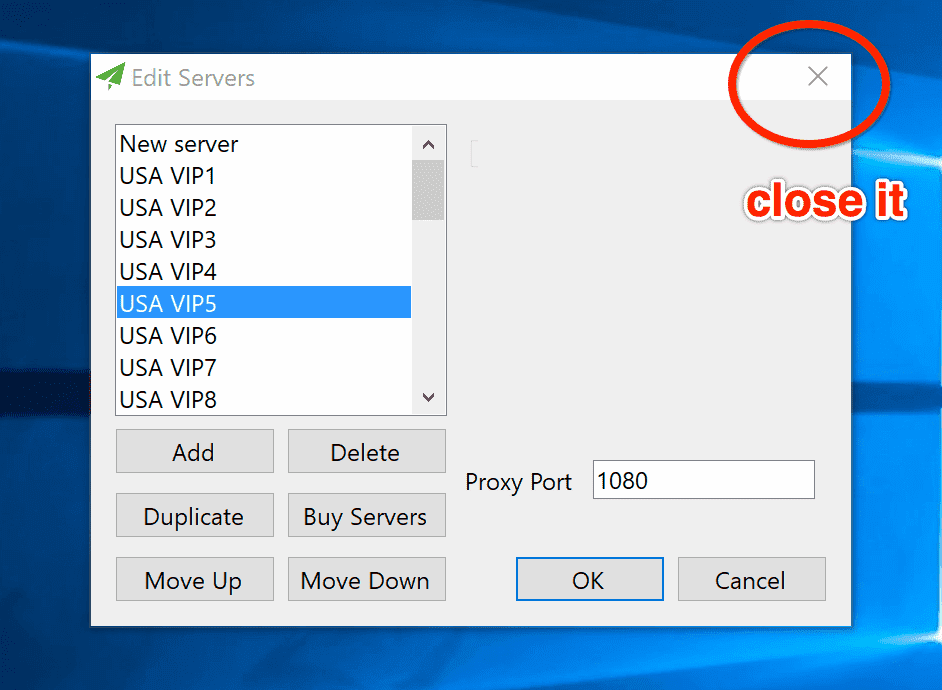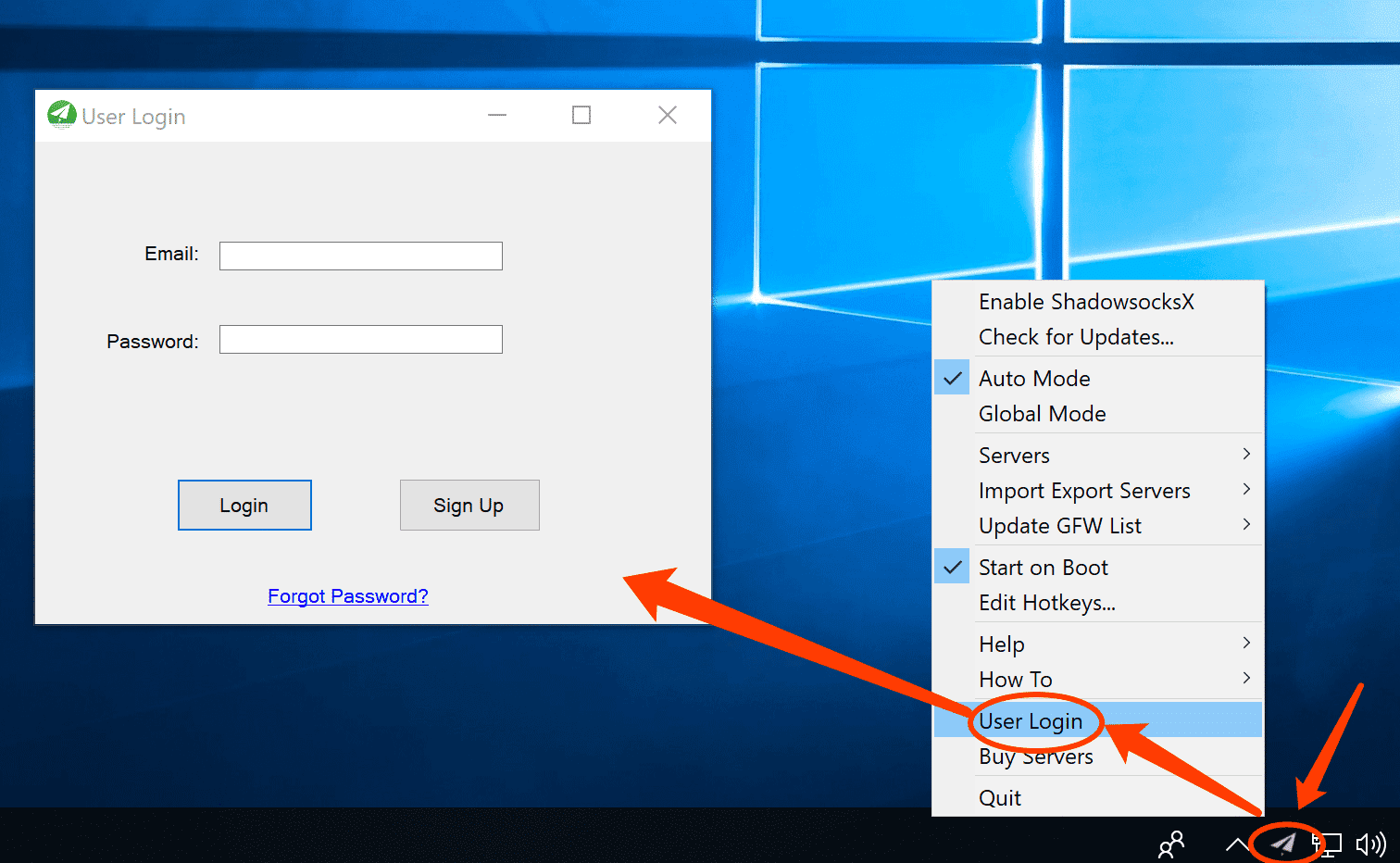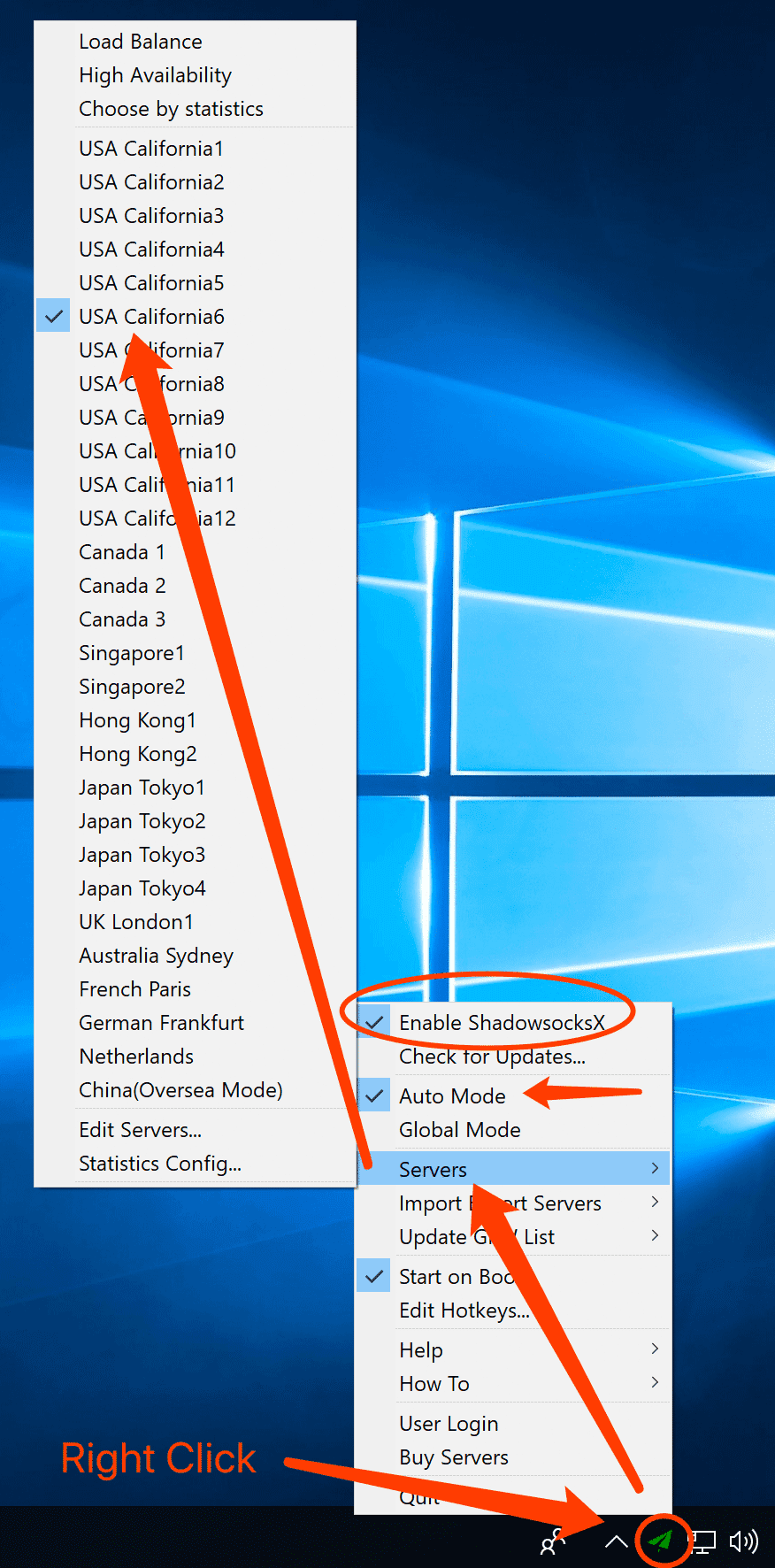FAQ
How to use Shadowsocks on Windows
Step 1: Make sure your windows version is Win7 or newer, this app does not support XP.
Step 2: Download Shadowsocks for Windows.
Step 3: Unzip and put it under C:/Shadowsocks/ or anywhere you'd like, double click to open it, if it fails to open, makre sure .net framework 4.6.2 is installed. Download .net framework 4.6.2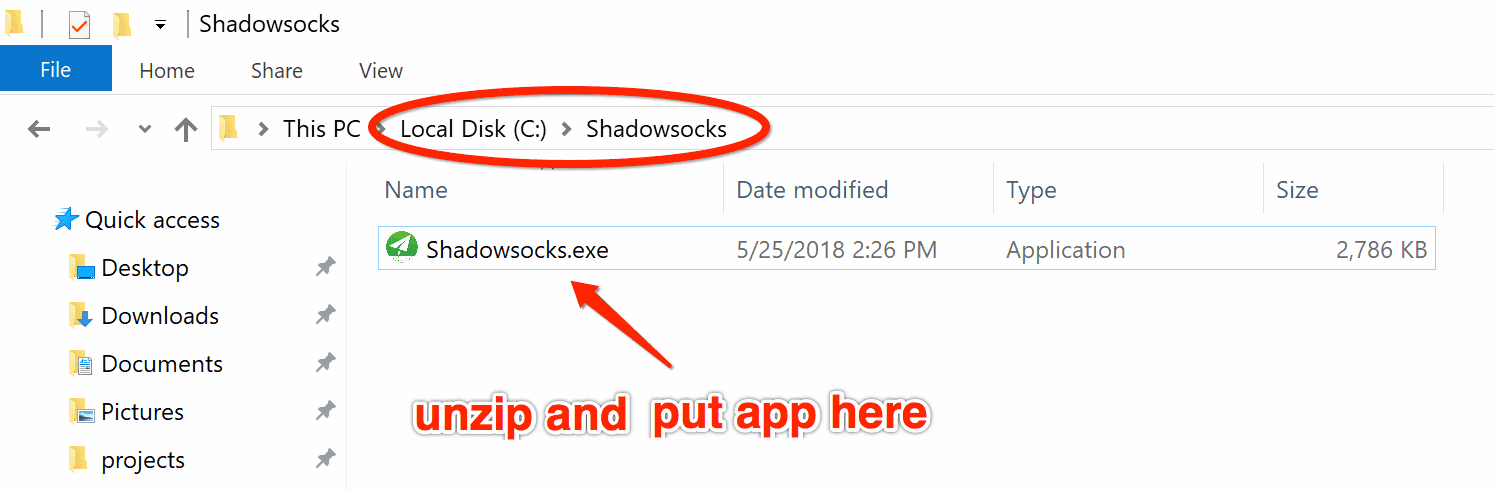
Step 4: If the following window pops up, close it. DO NOT try to choose server via this window. If no window pops up, skip this step.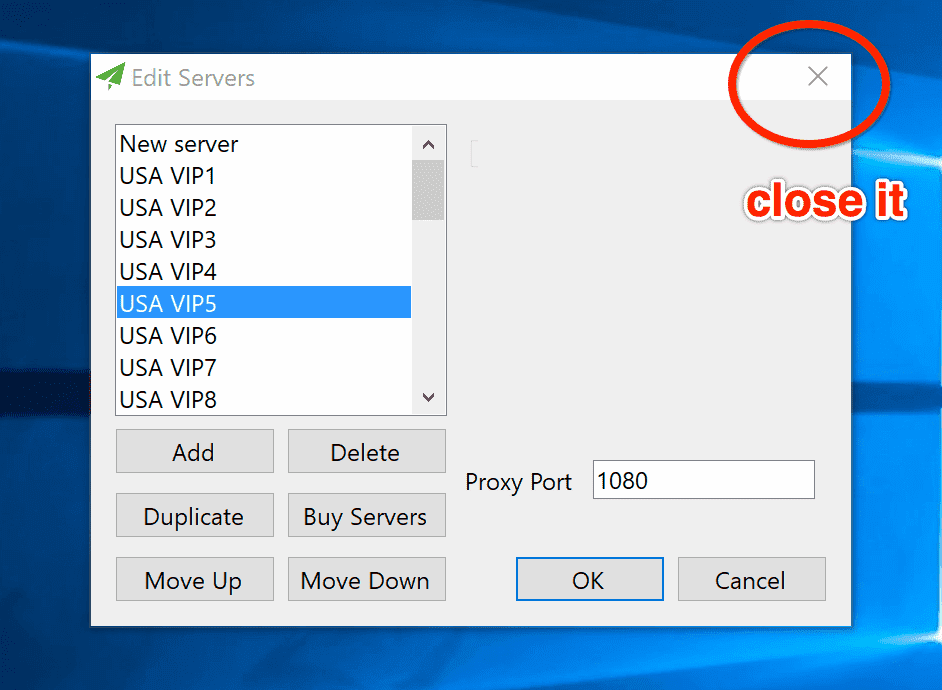
Step 5: Right click icon of Shadowsocks and choose "User Login", login with your email & password, if you haven't singed up, sign up first. If it shows the error "Network Error", please don't choose "Enable ShadowsocksX", and try to login again. 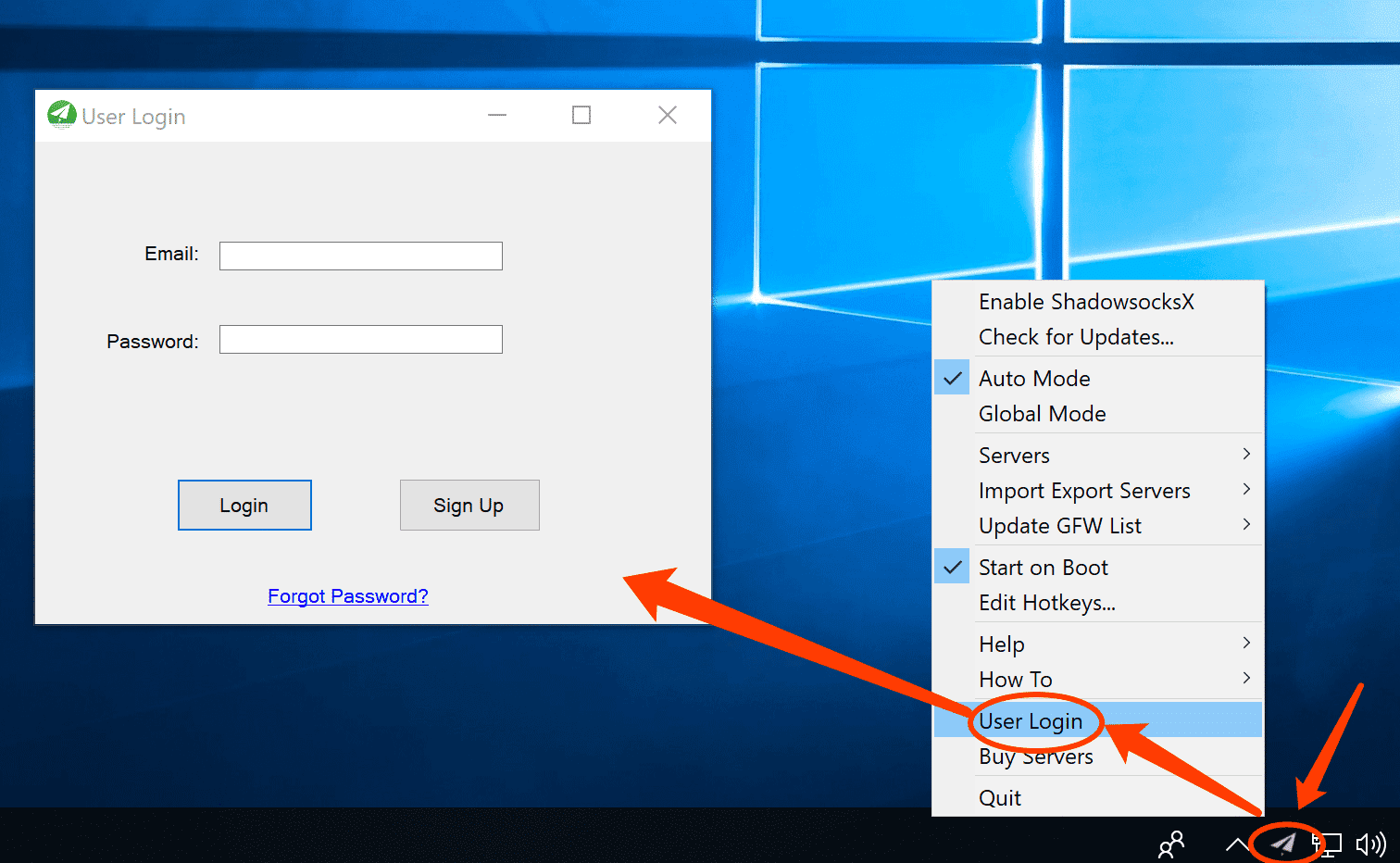
Step 6:If you login successfully, now close the login windows, right click icon again, choose menu "Server", choose a server that suits you best, then choose "Enable ShadowsocksX", Please make sure "Enable ShadowsocksX" is selected, or the app won't work at all. 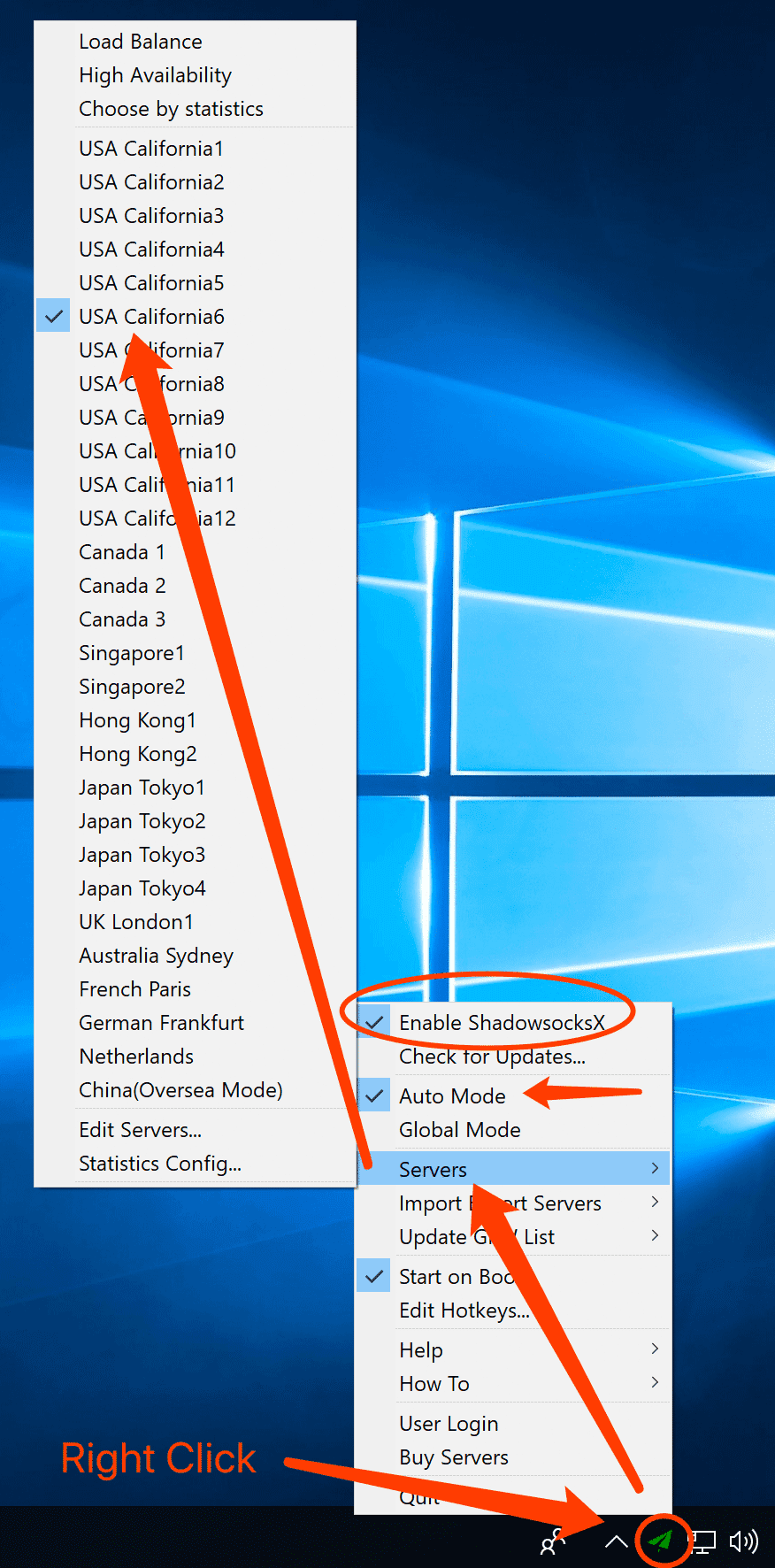
Step 7: Open Internet Explorer or Edge and you are good to go. Try to open google.com, if it connects to google successfully, that means app works. If it fails to connect, change to another server and try again.
Step 8: If you are using Firefox, please setup Firefox Proxy first .